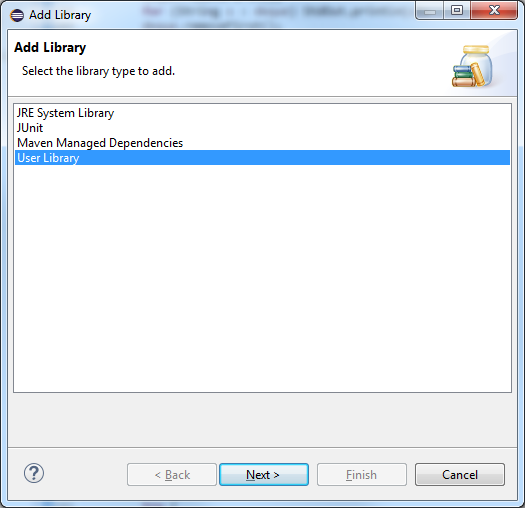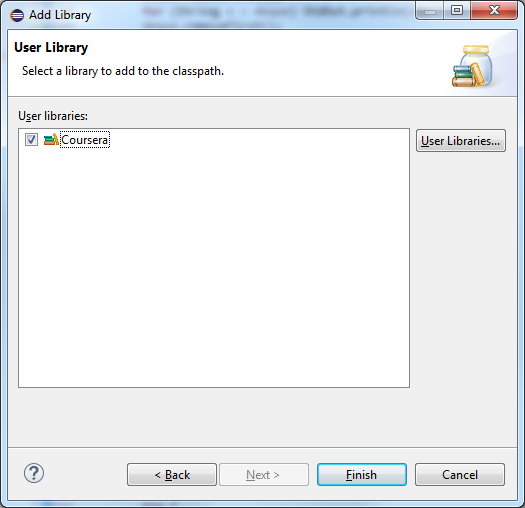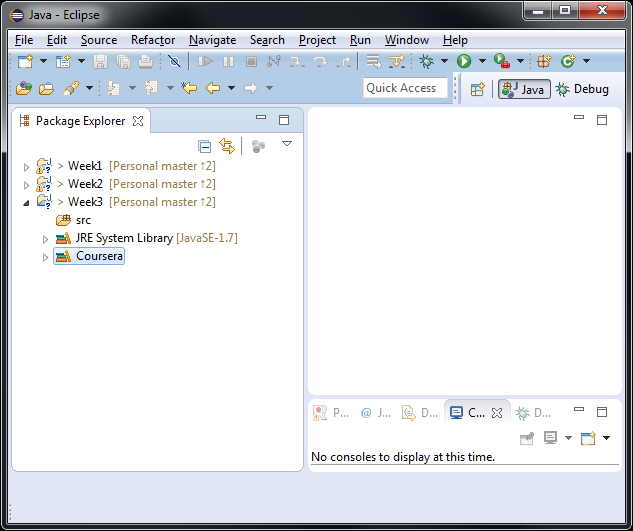Configuring Eclipse IDE for Algorithms, Part I (Coursera)
Coursera is offering great algorithmic courses Algorithms, Part I and Part II by Robert Sedgewick. The only problem with them is Dr. Java IDE they recommend. It is free, usable but completely impractical when it comes to debugging. I’ve configured Eclipse IDE and my productivity increased significantly, especially when it comes to debugging.
Here is how to configure Eclipse on Windows machine for Algorithms, Part I/part II:
- only follow step 0, skip the rest as we will use Eclipse instead of Dr. Java
- At the time of this blog post I had Eclipse Luna SR1 4.4.1 on my machine
- Follow instructions in eclipse.pdf to configure Eclipse.
<li style="text-align: left;">
The instructions are long and little tedious but well worth it
</li>
<li style="text-align: left;">
Here’s how you create a User Library in Eclipse: go to Window > Preferences > Java > Build Path > User Libraries, create New library and add algs4.jar and stdlib.jar from step 3 (I called it Coursera):
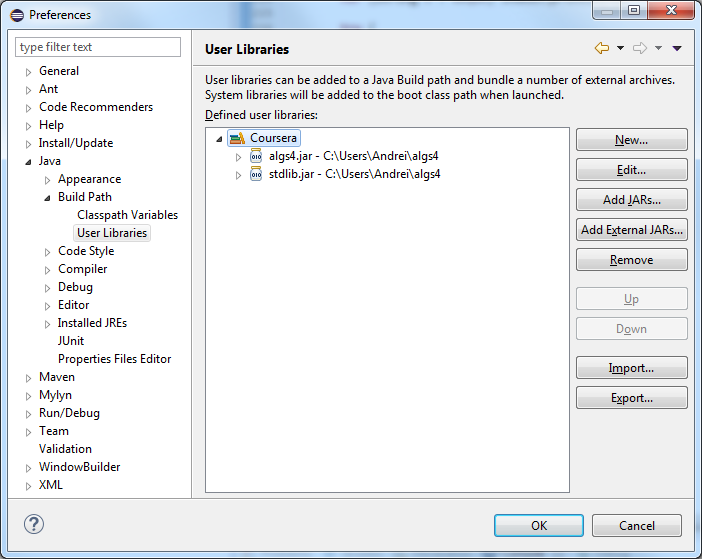 </li>
</li>
Eclipse worked well for me and as I mentioned previously increased my productivity which made studying fun again.
Good luck and let me know if you have questions!