Failed to connect to a Windows service
Recently I was testing real-world performance of TP-LINK Archer T9E AC1900 wireless adapter. The experiment was quite unsuccessful and I didn’t experience any reasonable improvement. Quite the opposite: speeds did not improve but the connection was mush less stable.
After uninstalling TP-Link driver/utility package I’ve noticed that it left my Windows 10 installation quite messed up:
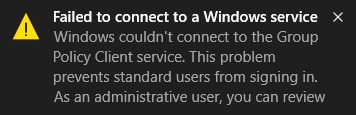
Really TP-Link? I was not able to use my old USB Wireless Adapter and the list of wireless networks simply wouldn’t show up. Quick Internet search helped solve the problem, resetting Winsock Catalog fixed it:
netsh winsock resetIn addition, I suspected that Windows system files might be corrupted so I decided to check:
C:\WINDOWS\system32\sfc /scannow
Beginning system scan. This process will take some time.
Beginning verification phase of system scan.
Verification 100% complete.
Windows Resource Protection found corrupt files and successfully repaired
them. Details are included in the CBS.Log windir\Logs\CBS\CBS.log. For
example C:\Windows\Logs\CBS\CBS.log. Note that logging is currently not
supported in offline servicing scenarios.All fixed, back to more productive activities.